One thing I have been working on this term is clearly directing students to key content in my Moodle shell. I have had success with using obvious, clear, consistent, and concise instructions. The goal is for students to find what they need as quickly as possible. Every week is numbered with a clear topic identified. In each section, the content has been consistently organized according to five sections.
I think that this signalling is even more important now with the quick and unexpected transition to online learning. I am staying as close to my previous organizational structure with a key modification: more explicit instructions.

When teaching in class I give students verbal instructions for what to do with documents that are posted for them. If I try viewing my in-class week through the eyes of a (likely stressed out) stranger it is not clear exactly what should be done with each document. When in-class that is okay, but when teaching online it is important to be excessively clear about what students should do with documents.
Explicit Step-By-Step Instructions
Below is an example of how I am now laying out weekly content. The major difference is more explicit and step-by-step instructions about what students should do. I think it is also important to remind my students that I am here to help them be successful.


I am also thinking critically about what students need to do to meet the learning outcomes for this course. The activity for this week would have been to peer review each other’s written work. In light of COVID-19, I have made that optional. Yes, it is good practice, but I want my students to know in these stressful times what activities they can skip so they can focus on other, more important, things.
For comparison, below is the same content organized for last term’s in-class activity. It worked well, but I like the enhanced clarity that comes with using headings. Teaching online means my course shell gets a little wordier, but that is okay because students cannot read my mind.

Highlight The Current Section
Based on a student survey from early in the term, students find it helpful when I use the Moodle feature to highlight what section of the course is current. With editing turned on, there is an edit button beside each course section. In the drop-down menu, I simply click on highlight at the beginning of the week to cue students where they should look for this week’s activities. It also helps them know if they are “on track” or falling behind.

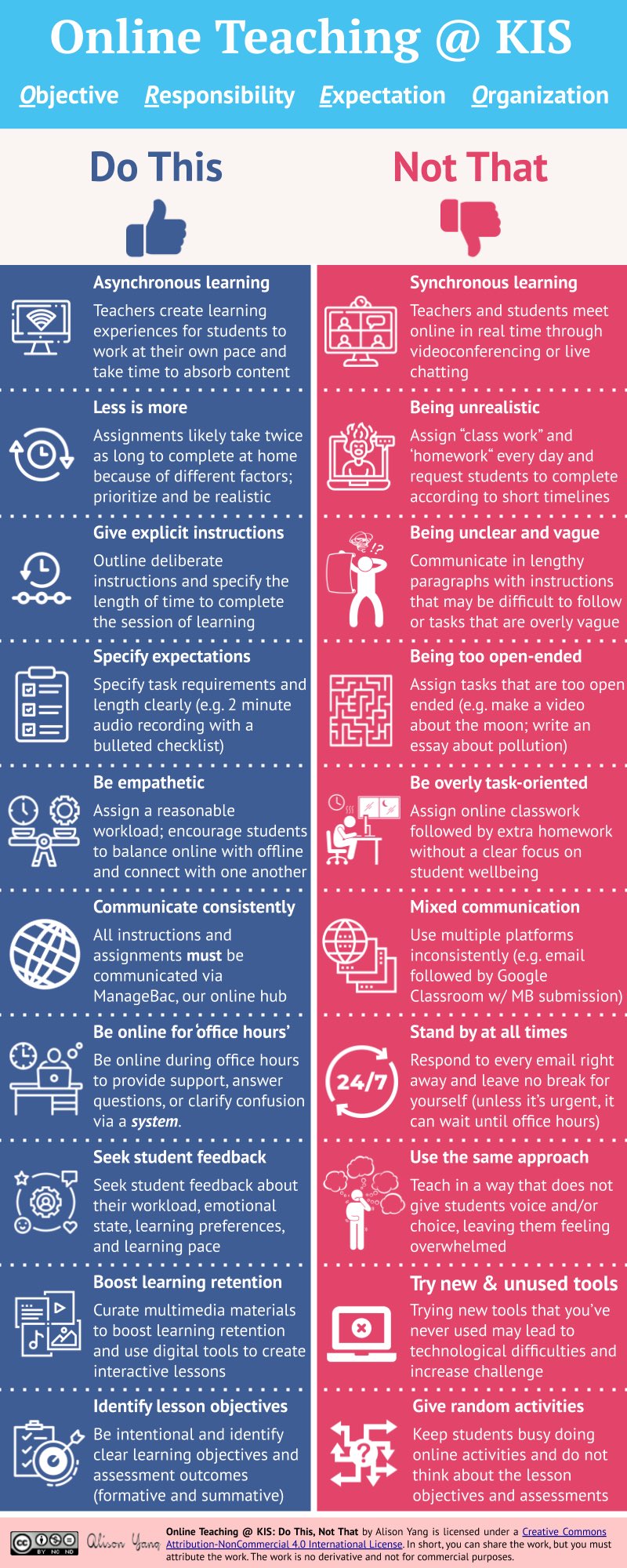



0 Comments